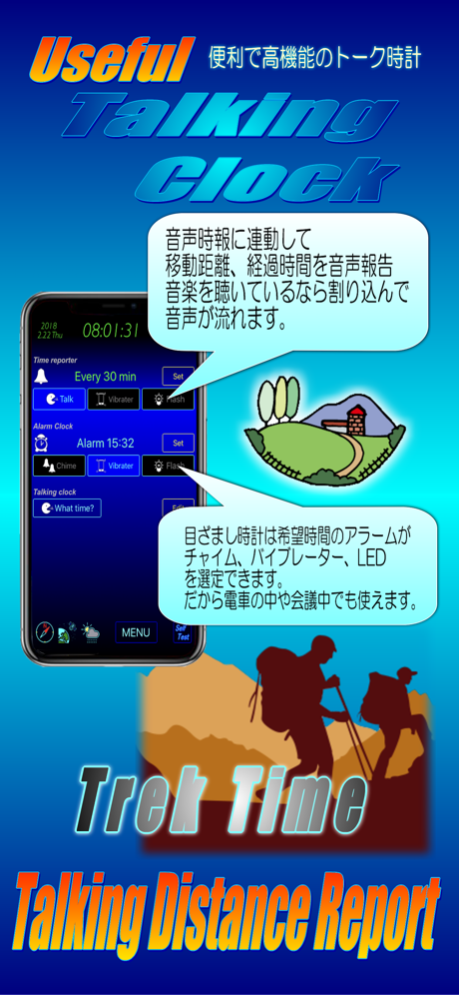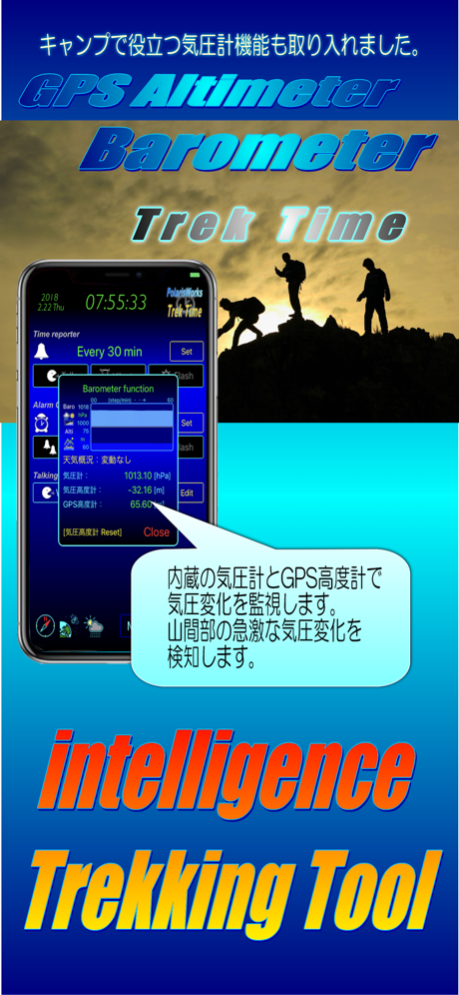TrekTime / GPS Trace Apps 1.22
Free Version
Publisher Description
ジョギングやスポーツトレッキングでiPhoneから移動距離や経過時間を自動アナウンスするアプリです。
また、GPS連動の地図に通過点をトレースします。
1)時報は分単位で1分毎から設定できます。
2)アナウンスは時報に連動します。
3)キッチンタイマーと目覚まし時計の機能も有ります。
3)時報、目覚まし、キッチンタイマーともに音、振動、LEDによる
発報を単独に設定出来ますから電車等ではバイブのみという設定が出来ます。
4)アプリがバックグランドに有っても音、振動で発報します。
5)GPSによる高度の表示とついでに速度も表示しました
(時速と秒速の同時表示)
6)キッチンタイマーの時間設定は加算ボタン方式で使いやすいです。
7)キッチンタイマーをスタートで開始時刻、終了時刻を表示します。
8)Lap数無限?のストップウォッチを実装しました。
Continued use of GPS running in the background can dramatically decrease battery life.
注意:バックグランドでのGPS使用はバッテリー消費が多くなるので残量に注意してください。
Mar 10, 2023
Version 1.22
▶ iOS16に対応しました。
▶ メイン画面に戻る際、画面が消える不具合に対応しました。
▶ 地図表示時にPointerをON/OFFすると現在位置を見失う不具合に対処しました。
▶ その他、細かい部分の修正を行いました。
About TrekTime / GPS Trace Apps
TrekTime / GPS Trace Apps is a free app for iOS published in the Health & Nutrition list of apps, part of Home & Hobby.
The company that develops TrekTime / GPS Trace Apps is Takuo Matsumura. The latest version released by its developer is 1.22.
To install TrekTime / GPS Trace Apps on your iOS device, just click the green Continue To App button above to start the installation process. The app is listed on our website since 2023-03-10 and was downloaded 5 times. We have already checked if the download link is safe, however for your own protection we recommend that you scan the downloaded app with your antivirus. Your antivirus may detect the TrekTime / GPS Trace Apps as malware if the download link is broken.
How to install TrekTime / GPS Trace Apps on your iOS device:
- Click on the Continue To App button on our website. This will redirect you to the App Store.
- Once the TrekTime / GPS Trace Apps is shown in the iTunes listing of your iOS device, you can start its download and installation. Tap on the GET button to the right of the app to start downloading it.
- If you are not logged-in the iOS appstore app, you'll be prompted for your your Apple ID and/or password.
- After TrekTime / GPS Trace Apps is downloaded, you'll see an INSTALL button to the right. Tap on it to start the actual installation of the iOS app.
- Once installation is finished you can tap on the OPEN button to start it. Its icon will also be added to your device home screen.